An active GSPro GolfTrak license type that can connect to the GolfTrak app.
Purchase a new GSPro GolfTrak license here (select GolfTrak from the dropdown options)
Existing GSPro users can convert their license by following these steps.
GolfTrak installed and updated on your device
An active GolfTrak PRO subscription, purchased via the GolfTrak app
When you first purchase a GolfTrak PRO subscription, a unique ID for your profile will be activated in the app and emailed to the email you use to sign-in to GolfTrak.
To access your unique ID,
Go to the ‘Simulators’ section of the GolfTrak app
Tap the ‘Copy ID’ button to copy your unique ID to your phone’s clipboard
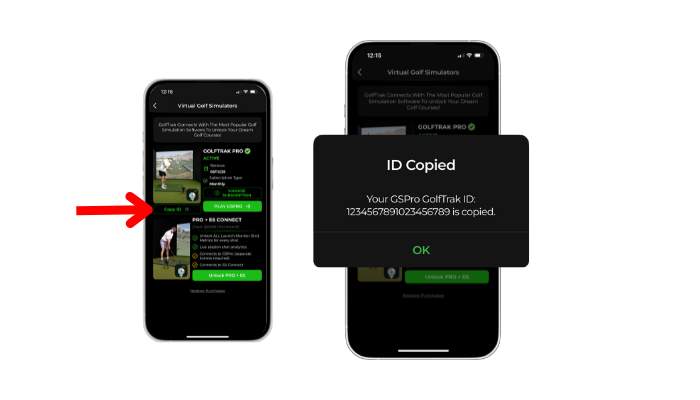
When you first open GSPro, a separate connector window will appear.
Enter your unique GolfTrak UUID in the window.
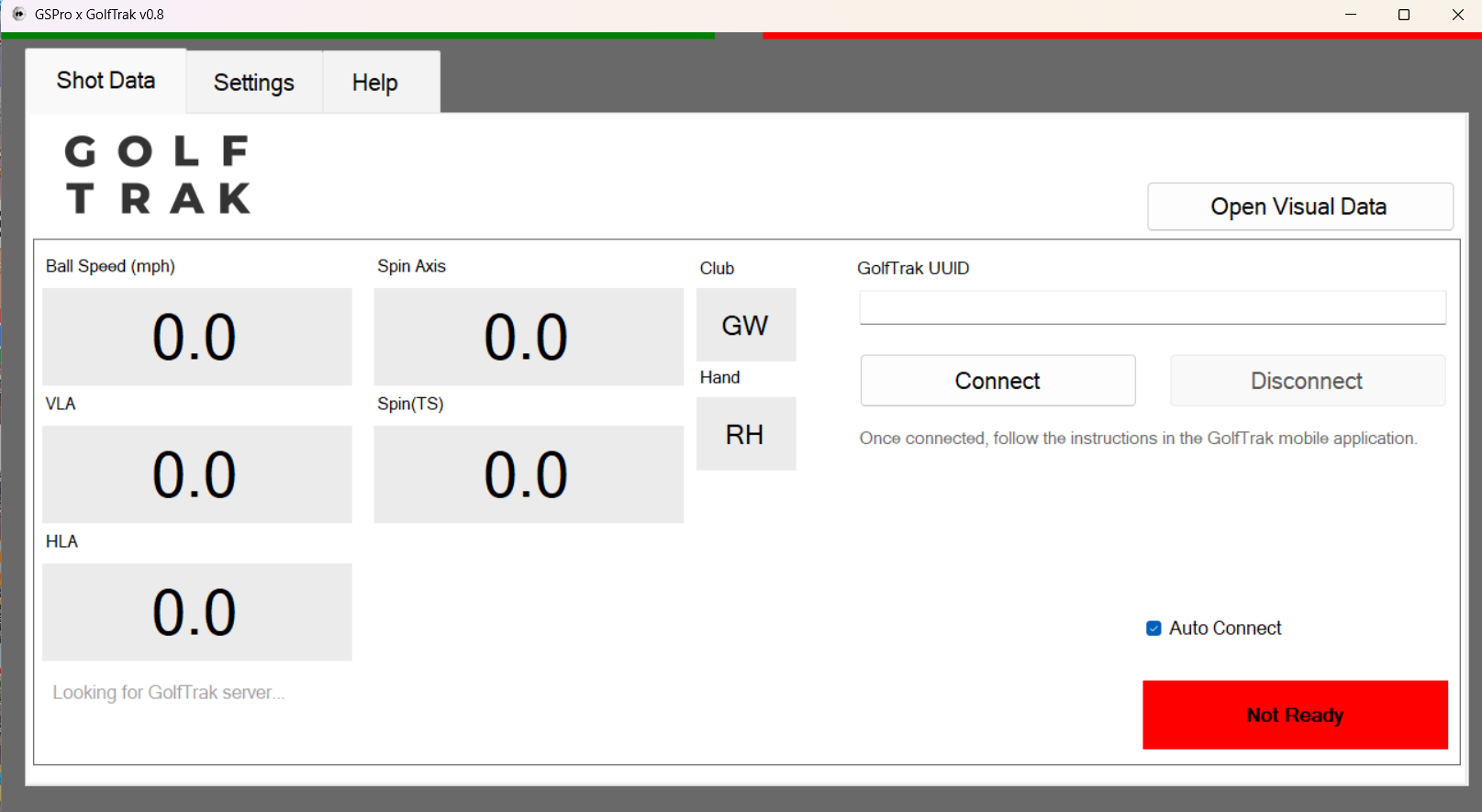
GSPro will attempt to connect to GSPro and will return a positive connection status when it is connected correctly.
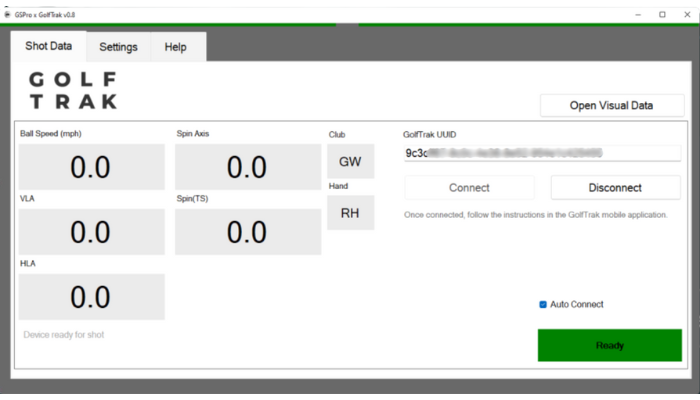
In order to confirm the connection you need to have an active game setup and ready to play in GSPro.
To complete this:
On the main screen of GSPro, you'll find options to select your game type.
Choose the type of game you want to play, such as practice range, course play, or a skills challenge.
Head to the ‘Simulators’ section of the GolfTrak app and select ‘PLAY GSPRO’ to verify the connection.
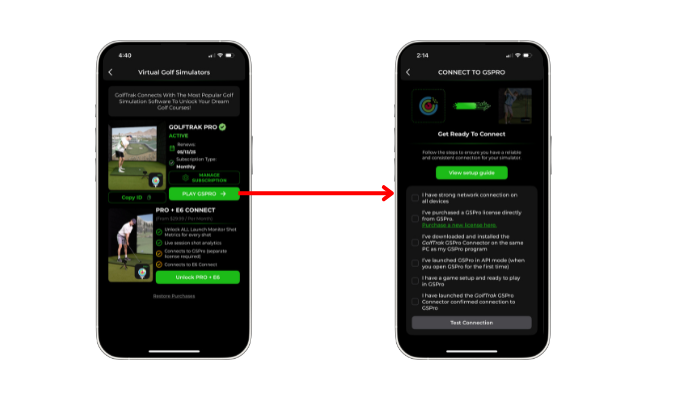
Confirm you have followed all the steps required and then press ‘Test Connection’.
GolfTrak will then confirm it has established a connection to GSPro and you are ready to setup GolfTrak and play!
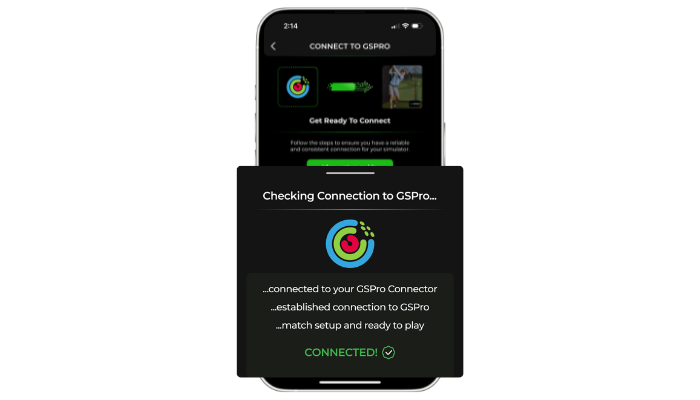
Once you have followed all the steps above, complete the shot setup steps in GolfTrak. Take a swing and watch as your shot data is captured by GolfTrak, transmitted to GSPro, and beautifully rendered on-screen. Enjoy the realistic golf simulation experience, whether you're practising your swing or competing with friends!